5 Chrome extensions I use for productivity
March 13, 2019
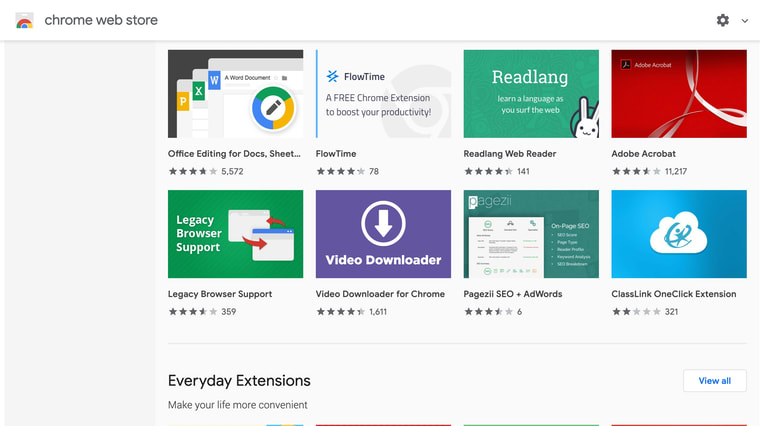
Dashlane
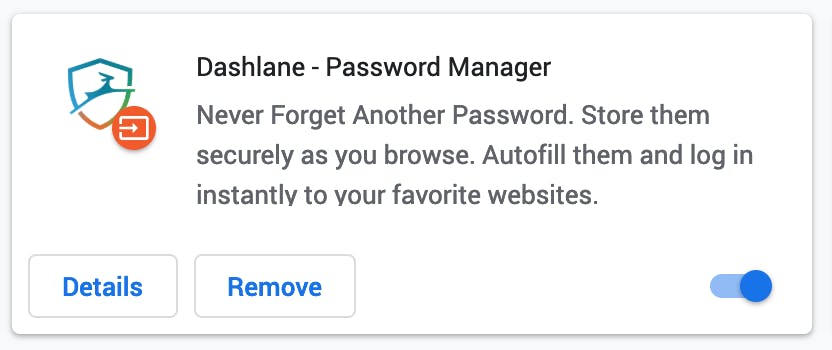
First thing's first - get yourself a good password manager. I chose Dashlane (referral link) a few years back because of its security dashboard, which alerts you to your accounts which have been found in data breaches, any passwords you've used more than once, or passwords which are insecure. Other great options are 1Password and LastPass.
Elevate for Strava
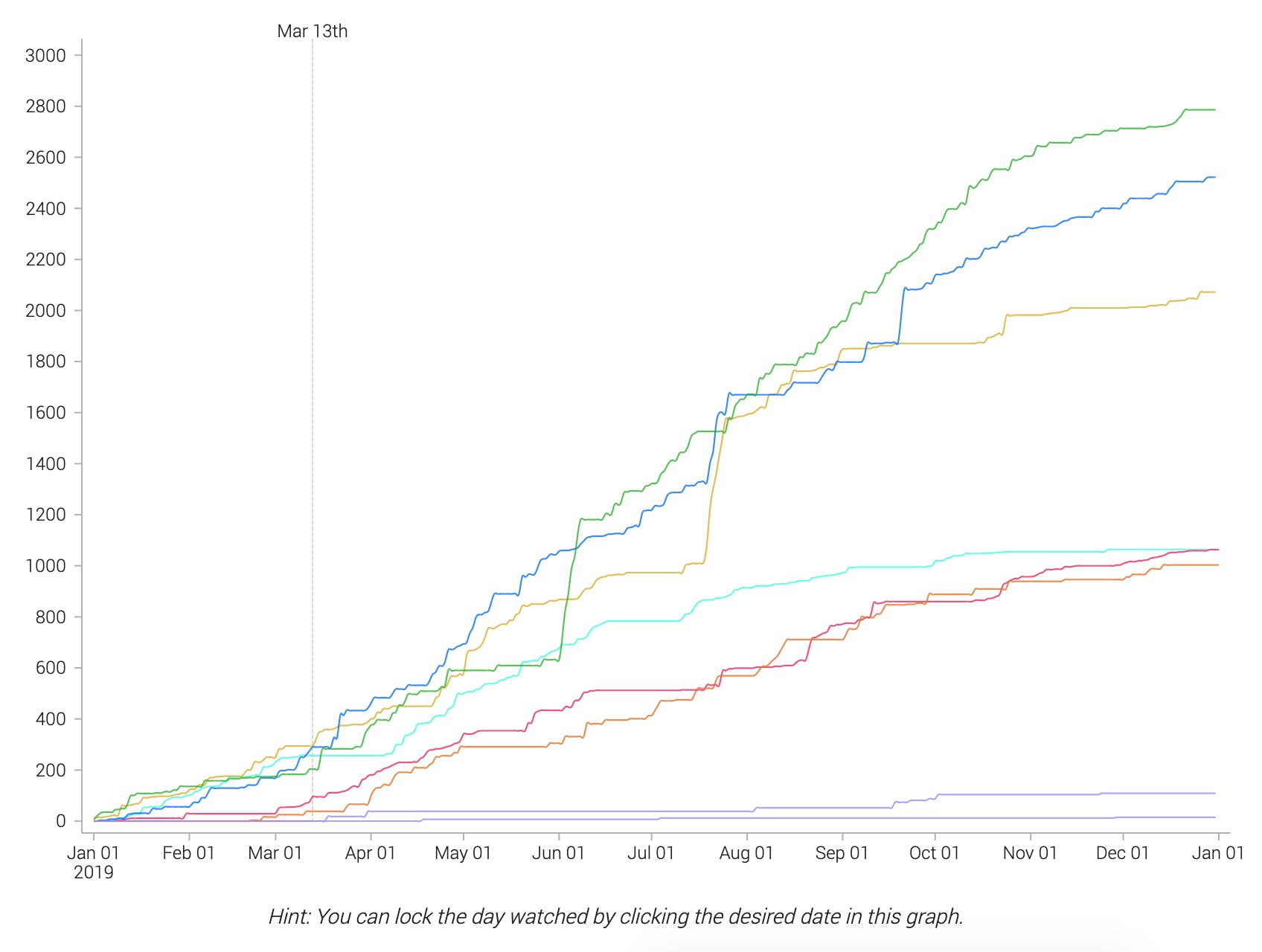
If nothing else, I am two things: a data nerd, and a cyclist. I love cycling - it is my go to for exercise, meditation, and transport whenever possible. Strava is the best service for aggregating GPS and biometric data recorded during cycling activities. Elevate is sugar on top of Strava - it adds a horde of wonderful data visualizations and progress measurements to the experience. I frequently turn to the fitness trend tab to motivate myself to ride more regularly. Did I mention that Elevate is Open Source? Heck yeah.
FIO / Figure it Out

One of the great luxuries of working in technology is being able to connect with people from wherever in the world you are. In the past few years, I've been able to work from all over North America, Asia, and Europe, with folks spanning dozens of time zones. I use FIO to see what time it is for my colleagues around the world. With FIO installed, your new tabs in Chrome will show information about a collection of time zones (of your choosing), as well as a rough visualization of the state of daylight (or night light) where they are. Brilliant!
μBlock Origin
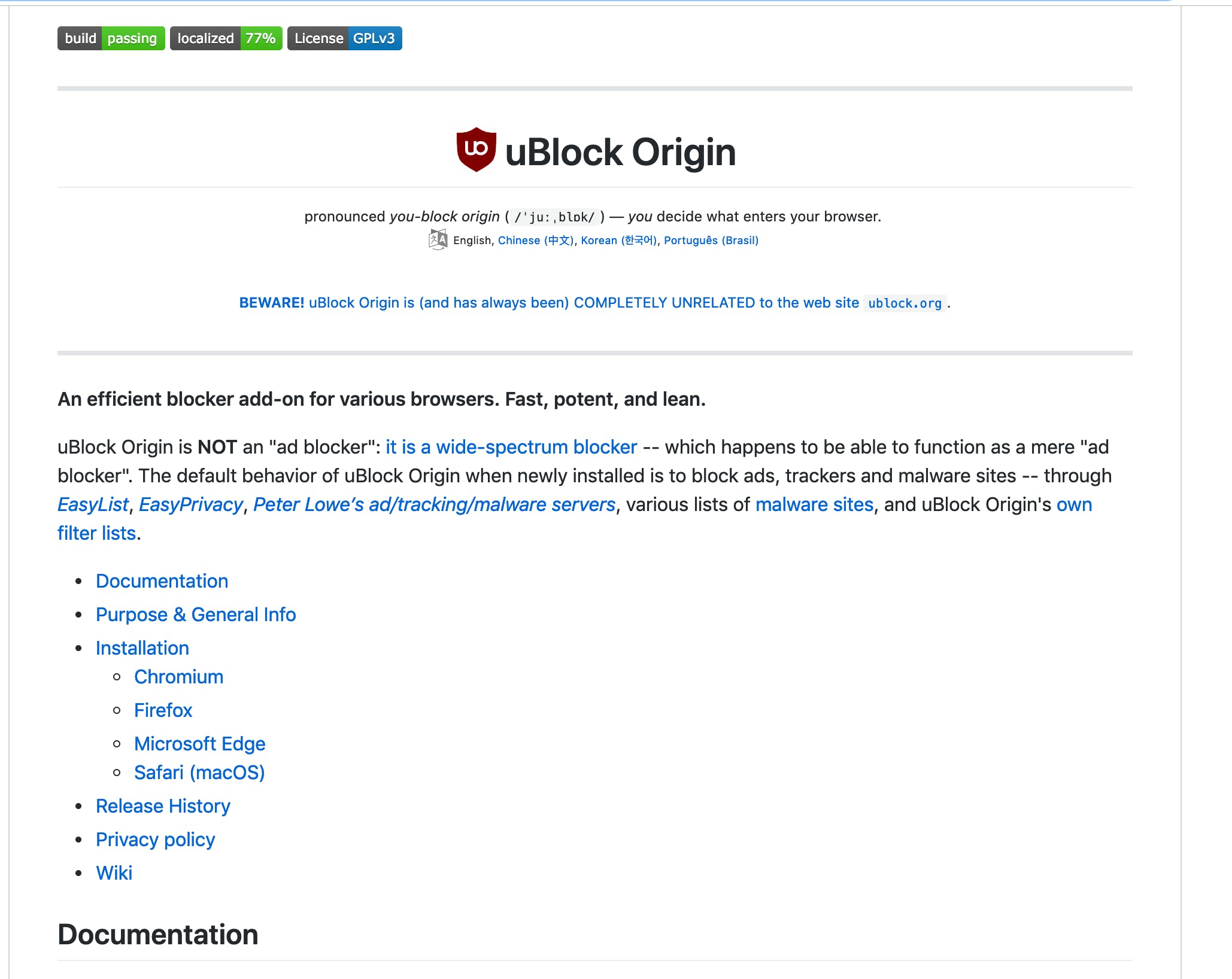
An ad-blocker that works reliably and quickly, and is open source. Be still my heart! uBlock stops annoying mid-roll ads on YouTube, and removes in-page ads from all over the internet. Big quality of life improvement, and it's completely free.
Toggl Button
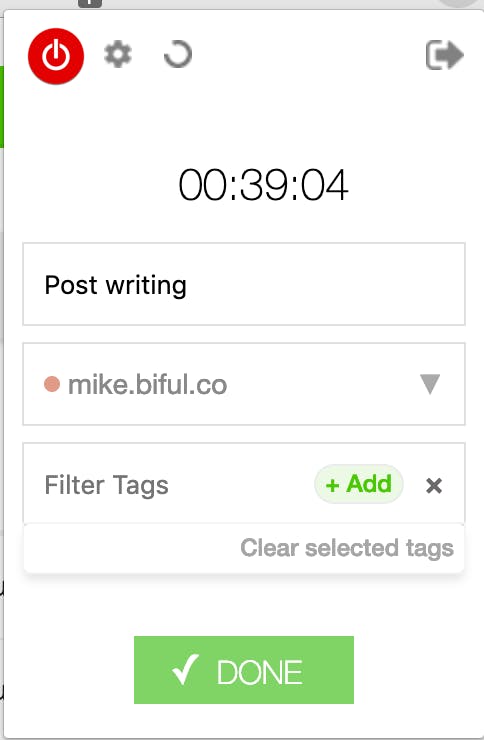
I go through occasional phases where I track all of my activities in a time tracker. For me, the app of choice is Toggl, which is simple and intuitive, and lets me keep track of how long things are taking me via an app on my phone, their website, and this lovely browser extension. It's clean and simple, and offers loads of integrations and customizations that might fit your productivity workflow, too. The Toggl Button for Chrome lives right next to the address bar, and stays out of the way when you don't need it. I've gotten away with their Free plan for the most part - if you're using time tracking to bill customers, it's definitely worth looking at their paid features.