Quick tip: Here's how to uninstall Postgres from your Mac
March 19, 2019
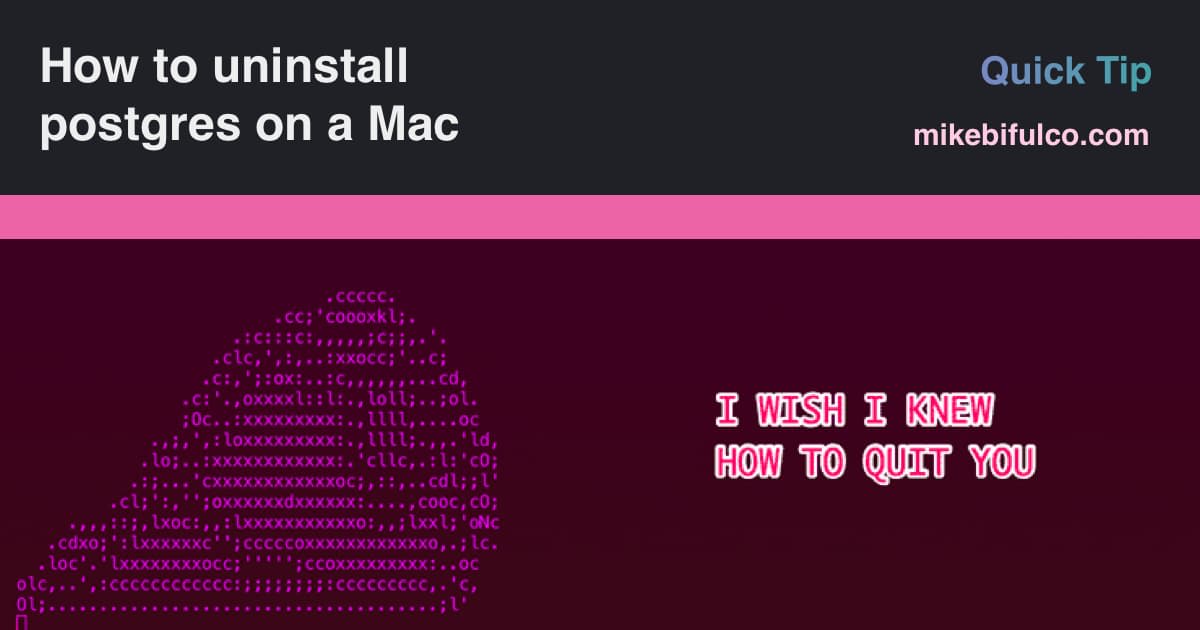
The Problem
Earlier tonight, my Macbook Pro decided it was done having disk space, and in the middle of a Time Machine backup, it started gnawing through every last bit of free space I had left. Great.
In a frenzy of panic-and-uninstall, I came across an install of Postgres 9.x which I haven't used in quite a long time. I wanted to carefully uninstall it, in part because I knew that the Postgres install process does loads of not-easy-to-clean things to your mac, including adding a user account to your device, and an app, and a bunch of settings.
My goodness, what a ride.
The Solution
There's not a simple uninstaller for everything, so far as I can tell.
Eventually, the gods of web search brought me to this beautiful gist on GitHub, which listed everything I needed to do to complete the uninstall safely. (I've also forked the gist, in case the original ever disappears 😅).
I don't want to take any credit for the work - it seems to have originally come from this blog post from 2013, which was not returned by my Bing-fu (yeah, you read that right).
I'm posting it here in the hopes that will help some other soul in the future who is going through this experience. Good luck out there!